
Tables across multiple pages in Pages 5.5.2
A rather annoying problem occurs when using the new Pages from Apple. You would think that software should get a little better with every version number, but the exact opposite has been happening with the iWork programs (Pages, Numbers and Keynote) since Apple has been consistently integrating them into iCloud. Especially when you fall back on old Pages documents and suddenly the simplest things no longer work and the entire layout is completely shot, you wish you were a little more "customer-oriented". But Apple is untouchable and - after all - the software is free.
For me, by far the biggest problem with the new Pages versions was that tables suddenly no longer wanted to extend over several pages.
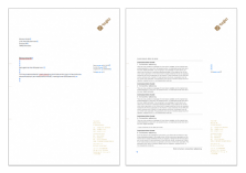
The table rows are not distributed over the two pages.
I have found two solutions for this:
1. you make a soft line break (Shift + Enter) before the table instead of a hard one (Enter only).
2. if you position the cursor directly in front of the table (preferably with the arrow keys), then ... and only then (what a miserable usability!), you can remove the checkmark next to "Prevent single lines" under "Text / More".
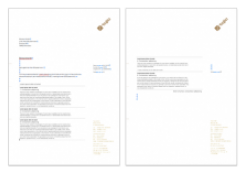
It works if you either use a soft line break before the table or remove the check mark for Prevent single lines in the dialog box.

