
Commerce PayPal PLUS
The module Commerce PayPal PLUS (Drupal 7) integrates the payment method PayPal PLUS (payment methods PayPal, direct debit, credit card, payment on account, PayPal Express Checkout) into your Drupal Commerce store system.
Introduction
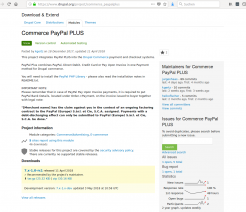
Commerce PayPal PLUS can be downloaded from the project page https://drupal.org/project/commerce_paypalplus and requires the following prerequisites:
Modules:
- Commerce (https://drupal.org/project/commerce)
- Libraries (https://drupal.org/project/libraries)
Library:
- PayPal PHP Library, download at https://github.com/paypal/PayPal-PHP-SDK/releases/download/1.13.0/PayPal-PHP-SDK-1.13.0.zip
Installation
The Commerce PayPal PLUS module is installed like any other Drupal module, general instructions can be found here: https://drupal.org/documentation/install/modules-themes/modules-7. In most cases, the module is downloaded from the project page and saved under sites/all/modules/commerce_paypalplus.
Download the PayPal PHP library required to run the module (https://github.com/paypal/PayPal-PHP-SDK/releases/download/1.13.0/PayPal-PHP-SDK-1.13.0.zip). Unpack the ZIP archive, rename the unpacked directory to "paypal" and save it under the path sites/all/libraries/paypal within the Drupal installation.
Activate the module and the payment method
Log in to your Drupal Commerce store as an administrator and call up the path admin/modules. Under the heading "Commerce (PayPal)" you can activate the "PayPal PLUS" module.

You can then activate the new PayPal PLUS payment method under Shop settings / Payment methods (path /admin/commerce/config/payment-methods) so that the method is available in your Drupal Commerce store.
Configuration
After activation, the module settings must be configured. To do this, click on "Edit" for the PayPal Plus payment method and then under the "Actions" category on the link "Activate payment method: PayPal PLUS" to call up the form for the settings.

A PayPal Client ID and the API Secret must be specified in the settings, further information can be found on the PayPal pages, for example at Documentation_REST_API_Access_Data.pdf or https://developer.paypal.com/developer/applications - please note that different data for the API Client ID and the API Secret must be specified for the sandbox (PayPal test server) and the actual LIVE operation.

Configure the remaining settings according to your needs, the PayPal PLUS payment method ("Pay with PayPal, direct debit, credit card or on account") is now available for your customers.

Notes:
- The PayPal PLUS module not only integrates the payment methods of PayPal PLUS (PayPal, direct debit, credit card, payment on account), but also the PayPal Express Checkout. This allows customers to place orders without having to explicitly set up an account on your store page. You can activate this option under "Activate PayPal Express Checkout" and in the module settings. If the customer is not logged into the store, but has a user account (identified by the e-mail address stored with PayPal), the customer is logged into the store directly. If the customer does not have a user account, this is created and the customer is logged into the store as a user.
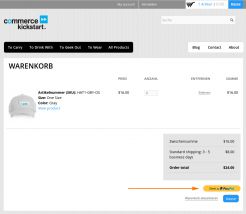
- The Experience Profile configures the payment page displayed by PayPal with your store name and an optional store logo. The "Allow note" setting allows the customer to enter a note to the store operator (directly during the payment process on the PayPal page).
- It is recommended to test the integration of PayPal PLUS on a test or development system using the PayPal Sandbox before the configuration is transferred to the LIVE system
- Please note: in order to use webhook notifications, you must provide your website via https, i.e. have a valid SSL certificate installed - only then is it possible to receive automatic status updates of payments via PayPal
Important note: If you receive orders with the payment method "PayPal purchase on account", you must specify the PayPal bank details on the invoice to be issued. This can be found under Order -> Payment. Please also include the following legal information on the invoice:
"[Merchant name] has assigned the claim against you to PayPal (Europe) S.àr.l. et Cie, S.C.A. as part of an ongoing factoring agreement. Payments with debt-discharging effect can only be made to PayPal (Europe) S.àr.l. et Cie, S.C.A.
"

